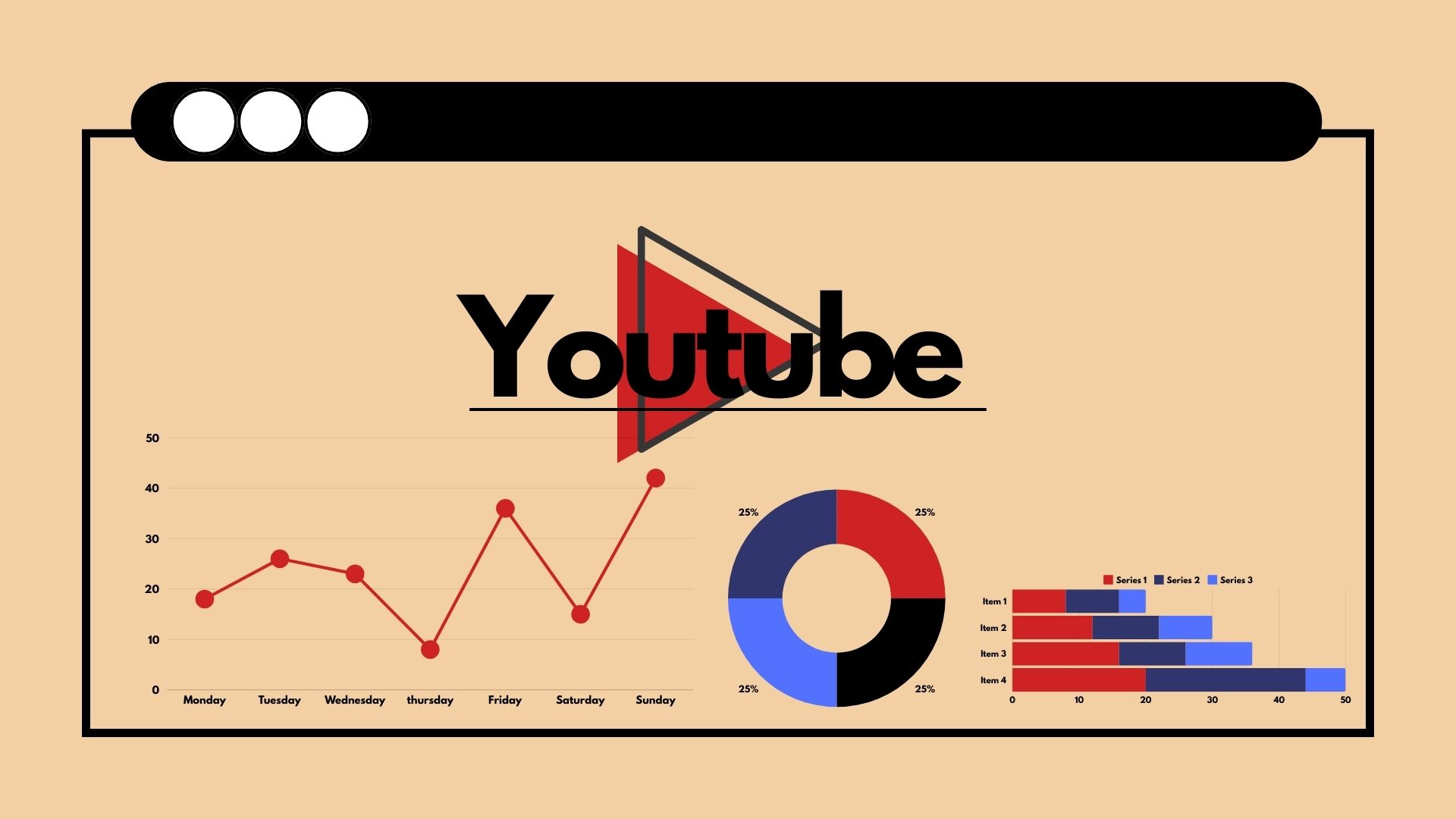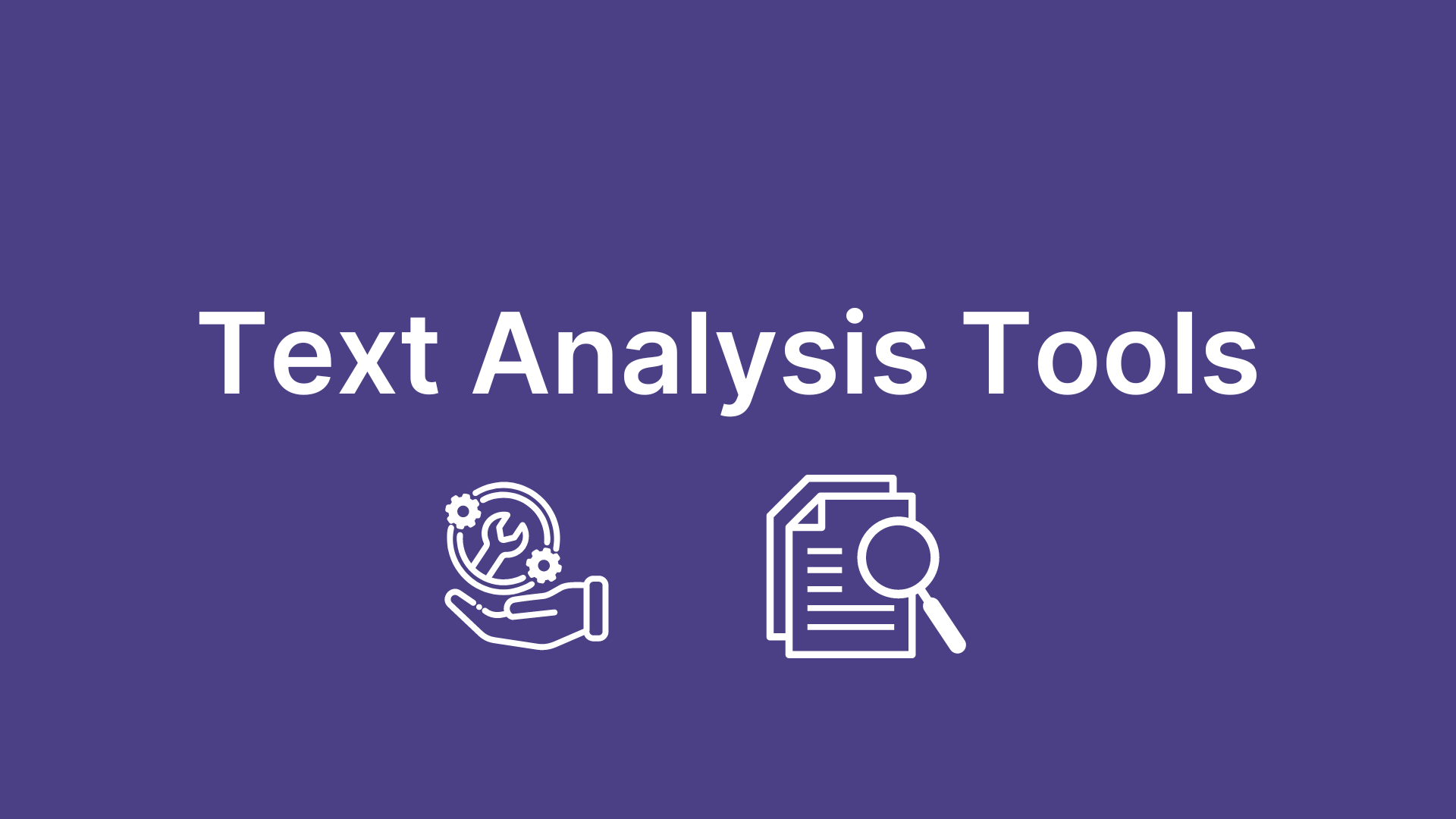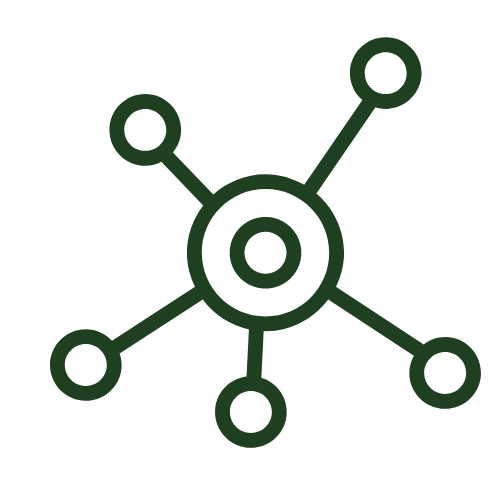
Essential YouTube Tools for Content Creators: From Planning to Publishing
Essential YouTube Tools for Content Creators: From Planning to Publishing

To create successful content on YouTube, one needs more than just recording and uploading videos. This involves careful planning as well as optimizing and analyzing so that your content can be outstanding and reach the right audience.
SEOProForge has a range of vital tools that are meant to support content makers at all stages of their YouTube journey. Below is a step by step guide on how you can effectively use these tools from planning to publishing.
Plan Your Content with YouTube Trends
Stay Ahead with Trending Topics
Before you start shooting, it is important to know what is happening within your niche. Our YouTube Trends tool helps you identify the latest topics, keywords, and popular videos. By knowing what viewers are currently interested in, you can plan your content around these trends in order to get higher numbers of viewers for your channel.
How to Use It:
- Explore real-time trending subjects and keywords
- Analyze popular videos for inspiration in your niche.
- Set up alerts for trends to keep your content current.
Crafting Compelling Titles and Descriptions
Optimize Titles with YouTube Title Generator
A compelling title can increase your video’s click-through rate by a lot. With YouTube Title Generator, create an optimized title that is SEO friendly as well as engaging.
How to Use It:
- Input the main keywords of your video
- Generate multiple titles.
- Select a title that best conveys the essence of your video and is full of keywords
Write Engaging Descriptions with YouTube Description Generator
A good description should not only provide audience with information about your video but also contribute to SEO. It is a tool that helps you to create detailed, keyword-enriched descriptions which make your video more discoverable.
How to Use It:
Enter the main content points of your video.
- Generate a structure description with appropriate keywords.
- Modify and embellish the description if necessary.
Optimizing Tags and Hashtags
Enhance Visibility with YouTube Tag Generator
Tags are very important in order for YouTube to understand what your video is all about and then recommend it as such. The YouTube Tag Generator provides the relevant tag suggestions that increase visibility of your videos.
How to Use It:
- Insert the topic or keywords of the video.
- Create an inventory of related tags.
- Add these tags when uploading your videos.
Amplify Your Reach with YouTube Hashtag Extractor
Hashtags are powerful tools that you can use to expand your audience through hashtag searches. The YouTube Hashtag Extractor helps you identify and use hashtags that work.
How to Use It:
- Take the hashtags from popular videos in your niche.
- Evaluate the popularity and relevancy of hashtags.
- Include the best hashtags in your video’s description and title.
SEO-Friendly Metadata Ensuring
Analyze Meta Tags with Meta Tags Analyzer
Meta tags are very important for your video’s SEO. Our Meta Tags Analyzer checks your tags and advises how they could be improved for enhanced search engine ranking.
How to Use It:
- Enter the URL of your video to get existing meta tag analysis.
- Check on the SEO performance of this analysis.
- Make suggested improvements to make you better optimize your meta-tags.
Performance Monitoring and Engagement Tracking
Measure Video Performance through YouTube Video Statistics
Knowing how well your videos are doing will help you improve on content strategy. By giving insights about views, likes, comments and other engagement
metrics, YouTube Video Statistics tool becomes crucial here.
How to Use It:
- Keep an eye on each video’s real-time performance metrics.
- Examine viewer behavior as well as trends in engagement levels.
- Use insights gained to create better future content and engagement strategies.
Assess Channel Increase via YouTube Channel Statistics
Understanding your audience better comes from observing the whole channel performance. The YouTube Channel Statistics tool provides a comprehensive view of your channel growth including subscriber numbers and watch time.
How to Use It:
- Watch out for the increase in subscribers and rates of subscribers’ engagement.
- Recognize videos that drive most subscribers’ increase.
- Alter your content strategy based on these observations.
Estimating Earnings and Monetization
Calculate How Much Money You Can Make On Youtube Using A Youtube Money Calculator
To give an estimate of how much money you are going to earn on youtube, this article would be helpful. Based on views, engagements and other factors, the YouTube Money Calculator provides an estimated earnings for its users.
How to Use It:
- Include average views and average engagement rates.
- Estimate potential ad revenue plus sponsorship earnings.
- With this information at hand, you will be able to plot your monetization strategy.
Conclusion
Creating successful YouTube content involves more than just filming and uploading videos. SEO Pro Forge’s suite of free tools allows you to prepare, optimize and evaluate your content until it is realized in full measure.
Starting from trend identification through to crafting captivating headlines up to tag optimization and monitoring performance, these absolutely indispensable resources are always by your side throughout the journey of YouTube promotion.
So get down with business right away using them today as you will move from capture into posting phase without any difficulties or second thoughts.