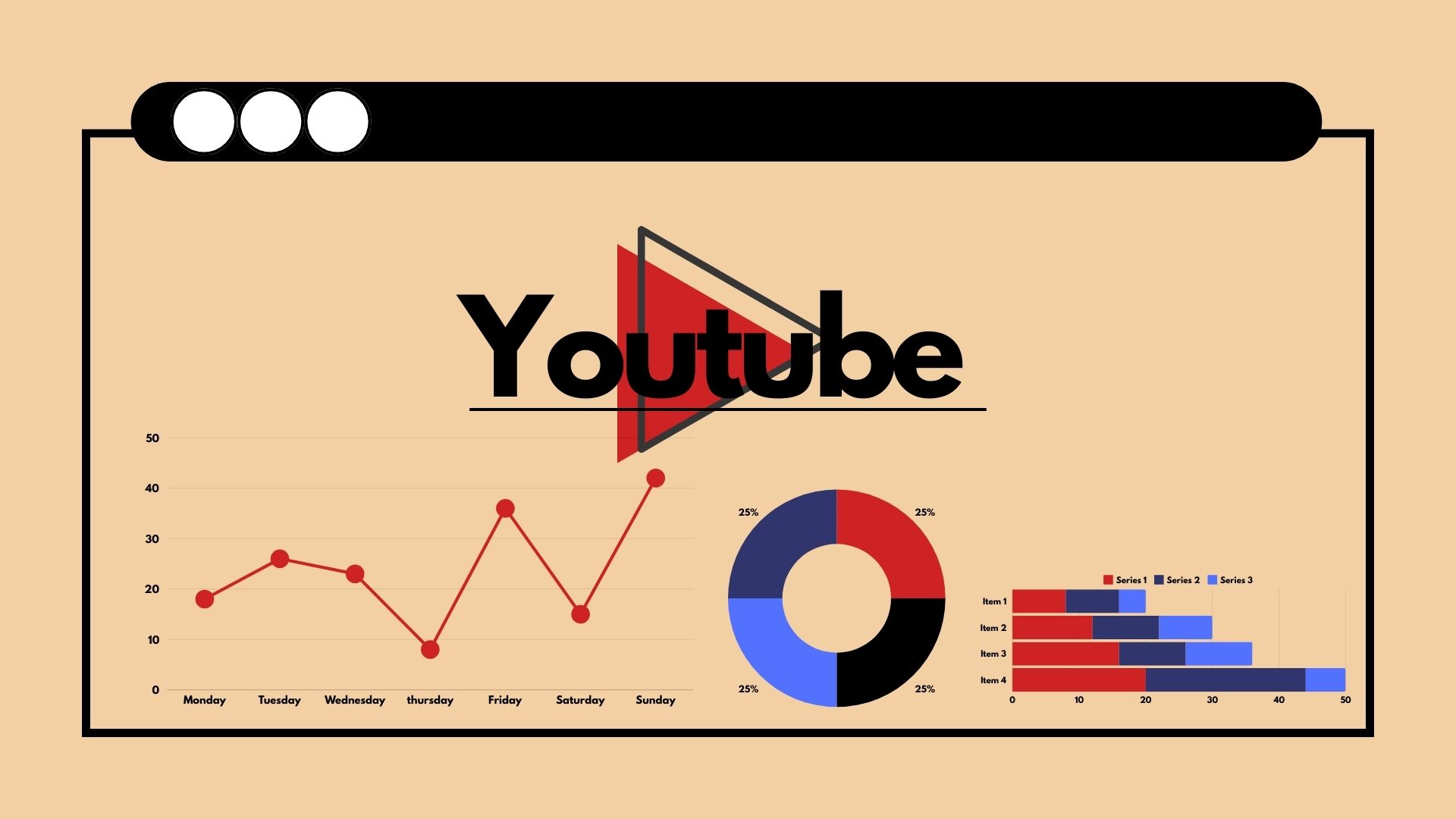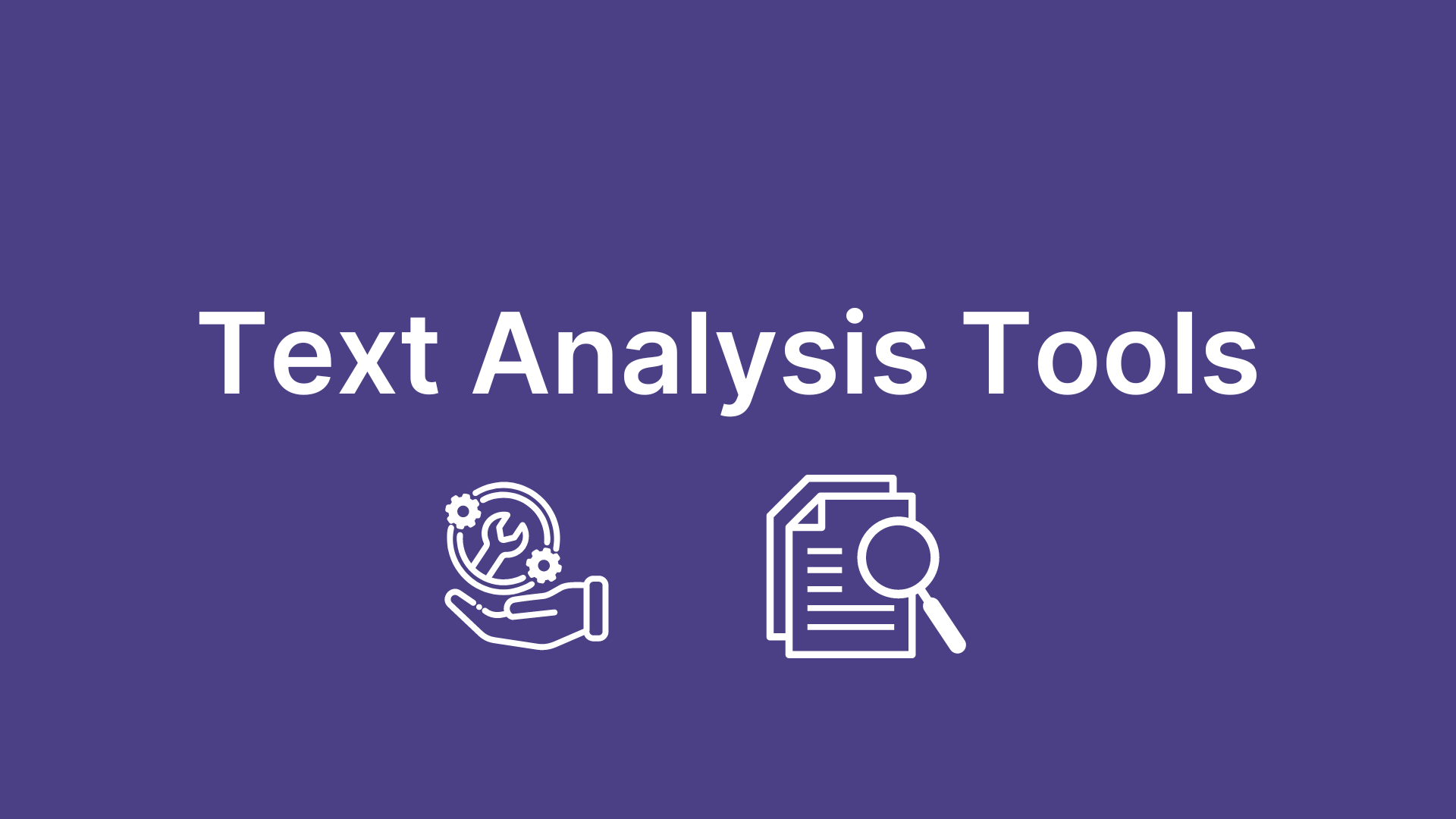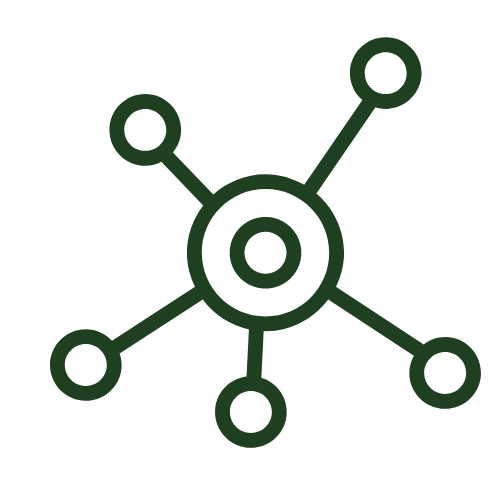
Hosting Checker
The Importance of Hosting Checkers for Website Owners
In the digital age, finding the right web hosting service is essential for website performance and security.
A hosting checker is a valuable tool that allows website owners to identify their hosting provider, ensuring they make informed decisions when it comes to switching hosts, upgrading services, or managing their websites more effectively.
But with so many hosting options available, how do you know which one is right for you? In this guide, we’ll explore the various hosting options, the tools to check your hosting provider, and the best hosting services on the market.
What is a Hosting Checker?
How Hosting Checkers Work
A hosting checker is a tool that helps you determine which company is hosting a particular website. It’s a handy service when you want to research competitors, check your website hosting, or simply learn more about a hosting provider’s features.
Why Use a Hosting Checker?
Using a hosting checker can give you insights into a website's hosting environment, helping you understand the provider’s reliability, speed, and security. Additionally, if you’re planning to switch hosts, this tool can offer clarity on what other services are available.
Types of Web Hosting Services
Shared Hosting
This is the most common and affordable type of hosting where multiple websites share the same server. It’s perfect for small websites but can be limiting in terms of resources and performance.
VPS Hosting
A Virtual Private Server (VPS) offers more control and resources than shared hosting. It’s ideal for medium-sized websites that require more flexibility without the cost of dedicated servers.
VPS hosting is affordable and can be found with various cheap hosting providers like Hostinger or SiteGround.
Dedicated Hosting
Dedicated hosting provides an entire server for your website. It’s the most expensive option, but it offers maximum control, performance, and security, perfect for large websites with high traffic.
Cloud Hosting
Cloud hosting uses a network of servers to host your website, offering scalability and reliability. It’s a modern solution for growing businesses that need flexibility.
Co-Hosting
Co-hosting allows multiple websites to share hosting resources, similar to shared hosting, but with more advanced management options. It’s a cost-effective solution for businesses with multiple sites.
Understanding WHOIS Hosting and Website Hosting Lookup Tools
What is WHOIS Hosting Lookup?
WHOIS hosting lookup tools help you find detailed information about the hosting provider of a website, including domain registration details, IP address, and server location.
How to Use Hosting Lookup by Domain
Using a hosting lookup tool is simple. Enter the domain name of the website, and the tool will provide information about the hosting provider, domain registrar, and more.
Key Features to Look for in Web Hosting Services
Speed and Uptime
Website speed and uptime are critical for both user experience and SEO. Choose hosting providers that guarantee 99.9% uptime and have servers optimized for speed.
Security Features
Security is vital in web hosting. Look for services that offer SSL certificates, DDoS protection, and malware scanning to ensure your website remains secure.
Customer Support
Reliable customer support is a must. Whether it’s live chat, email, or phone support, ensure your hosting provider is available 24/7 to resolve issues.
Cheap Web Hosting Options
VPS Hosting Cheap Plans
If you're looking for affordable VPS hosting, providers like Hostinger and Bluehost offer budget-friendly packages without sacrificing quality.
Affiliate Link Suggestion:
- Hostinger VPS Hosting Cheap Plan 10% Off for all Purchases
- Namecheap Cheap VPS Hosting
Web Hosting Cost Breakdown
Web hosting costs vary depending on the type of hosting you choose. Shared hosting is the cheapest, while dedicated and cloud hosting can be more expensive. Always consider additional features like domain registration and SSL certificates when budgeting.
How to Check Hosting for a Website
Website Hosting Checker Tools
A website hosting checker tool allows you to quickly find out who is hosting a particular website. Some popular tools include:
- Seoproforge
- Check-Host.net
- Whois Hosting Checker
How to Check Hosting by Domain Name
To check hosting by domain, use a WHOIS tool or a site like Seoproforge, which offers domain hosting checkers that provide details about a website’s hosting provider.
Detecting Hosting Providers
Hosting Lookup by Domain
This process allows users to discover the hosting provider of a specific domain by entering the domain name into a lookup tool.
Tools to Detect Hosting Providers
Many free tools can help detect hosting providers, including:
Web Hosting Reviews: What to Look For
Exact Hosting Reviews
When reading hosting reviews, look for real user feedback regarding speed, uptime, and customer support.
Common Web Hosting Examples
Common hosting providers include HostGator, Bluehost, SiteGround, and A2 Hosting, all offering different plans based on your website’s needs.
How to Use IP Hosting Checkers
Hosting Provider Checker by IP
An IP hosting checker allows you to find out who is hosting a website by simply entering the IP address. It’s a useful tool for detecting where websites are hosted.
Check Host CC and DNS Hosting Checker
DNS hosting checkers help you verify a website’s DNS settings and ensure they are properly configured for performance and security.
Finding the Best Website Hosting Location
Website Hosting Lookup Tools
Tools like Seoproforge can provide information about where a website’s servers are located, helping you make decisions based on server proximity and speed.
DNS Hosting Lookup
DNS lookup tools are essential for ensuring your website’s DNS settings are correct and optimized for speed.
What is Ghosting and How to Detect it?
Ghosting Detector Tools
Ghosting in the web hosting world refers to a situation where a website or a server fails to respond properly, causing delays or downtime, often without any clear indication of the cause.
This can severely affect a website's performance, leading to poor user experience and lower search rankings.
Fortunately, there are several tools available to detect ghosting issues, including server response time trackers, uptime monitors, and website speed tests.
These tools provide insights into whether your server is responding as it should, or if it's experiencing periods of inactivity or latency.
Some popular ghosting detector tools include:
- UptimeRobot: Monitors your website's uptime and alerts you of any downtime, helping you detect ghosting issues.
- Pingdom: Offers detailed reports on server response times, helping you identify performance bottlenecks.
- GTmetrix: A website speed tool that helps you detect delays caused by ghosting or other issues on your server.
Conclusion
Selecting the right web hosting provider is a crucial step for any website owner or business. From checking the current hosting provider using tools like Seoproforge to understanding the different types of hosting available, this guide covers the essentials for making an informed choice.
Whether you need a cheap VPS hosting plan, want to detect ghosting issues, or require specialized server hosting for games like "7 Days to Die," there are plenty of options to explore.
Keep an eye on important factors like speed, uptime, security, and customer support when selecting your web hosting provider, and don't hesitate to leverage hosting checkers and tools to optimize your website's performance.
Frequently Asked Questions (FAQs)
-
What is the best way to check who is hosting my website?
- You can use a hosting checker tool like Seoproforge or WHOIS lookup to find out who is hosting your website.
-
Are there free options for web hosting?
- While there are limited free hosting options, many providers, like Hostinger and Zap-Hosting, offer affordable and reliable plans.
-
What is the difference between VPS hosting and shared hosting?
- VPS hosting gives you more control and dedicated resources compared to shared hosting, which is more affordable but less flexible.
-
How can I detect ghosting issues on my website?
- Use tools like UptimeRobot and GTmetrix to monitor your server’s response times and detect any ghosting problems that may affect performance.
-
What hosting providers are best for game servers like "7 Days to Die"?
- Zap-Hosting is a popular choice for game server hosting, offering flexible plans and strong performance for games like "7 Days to Die."